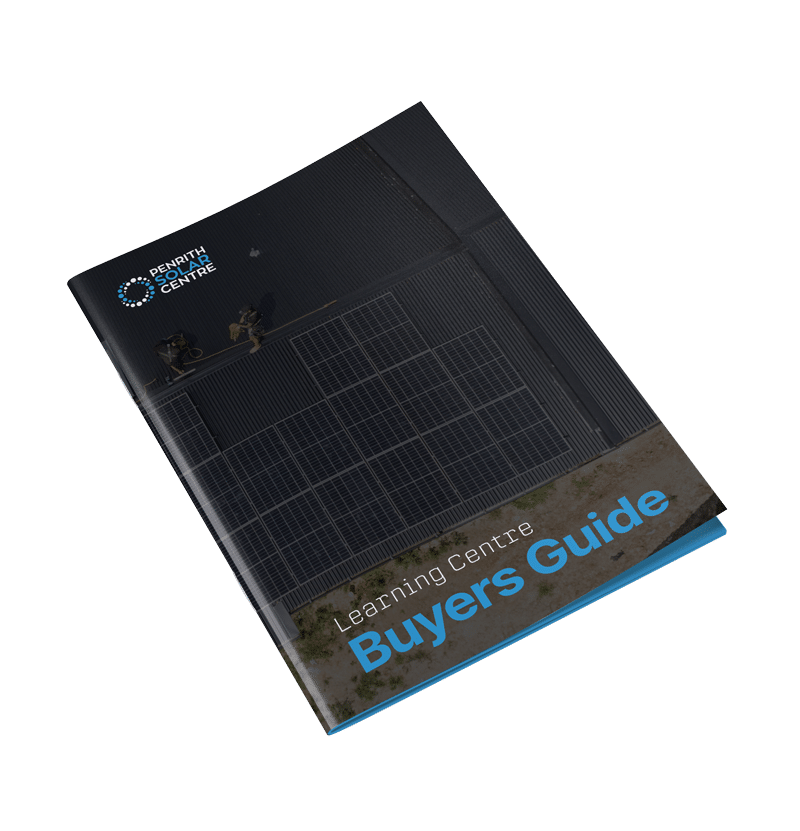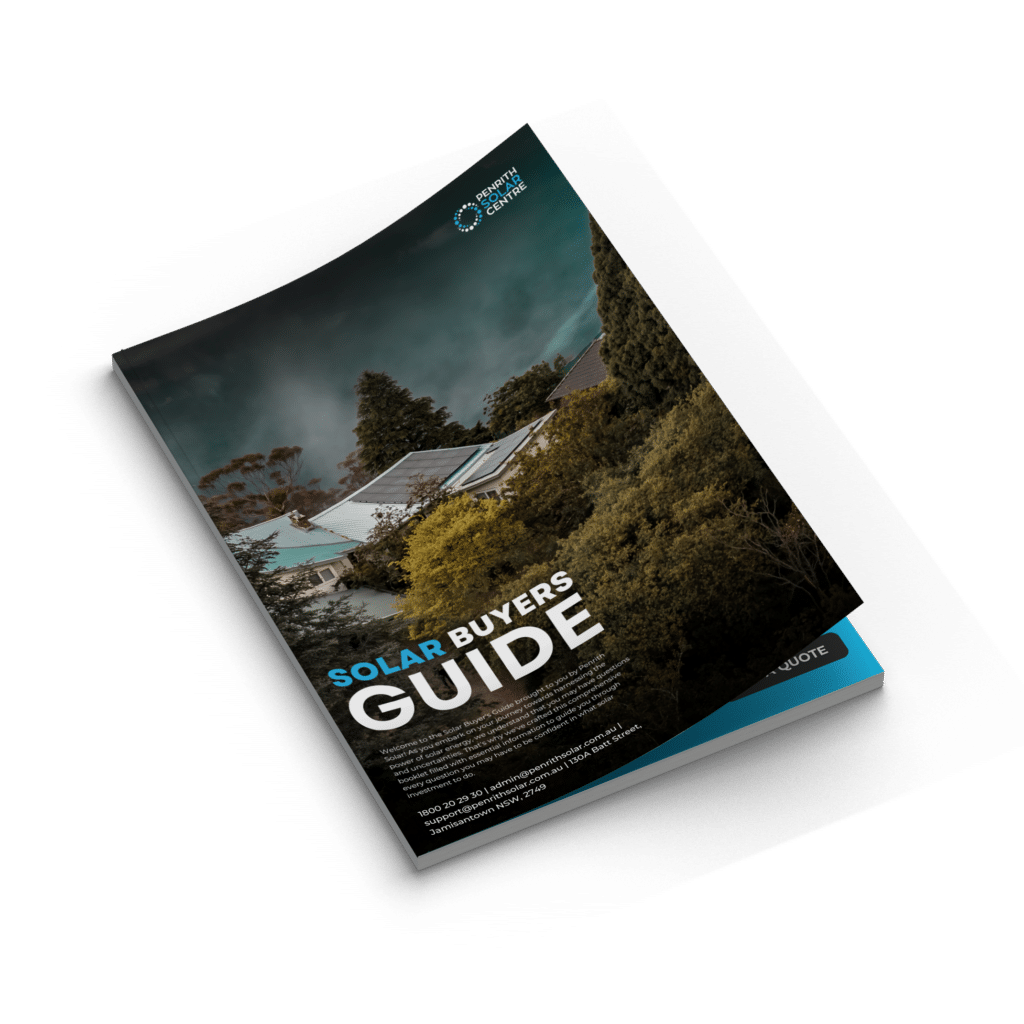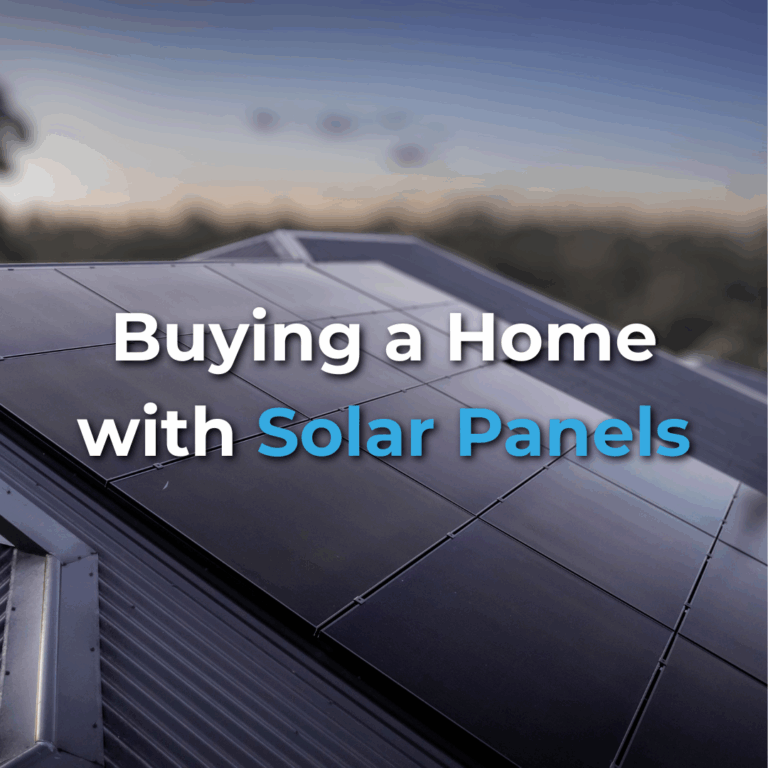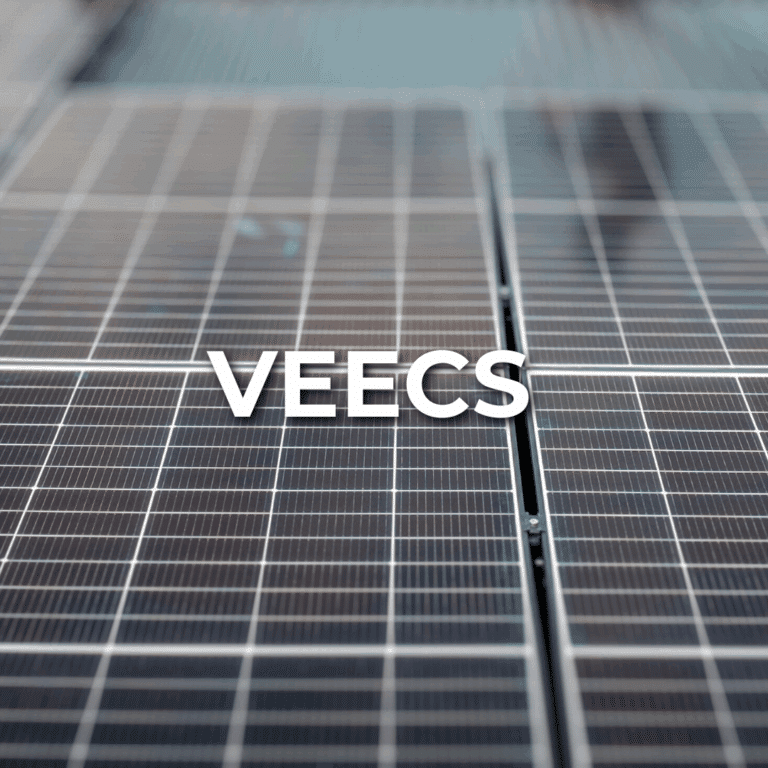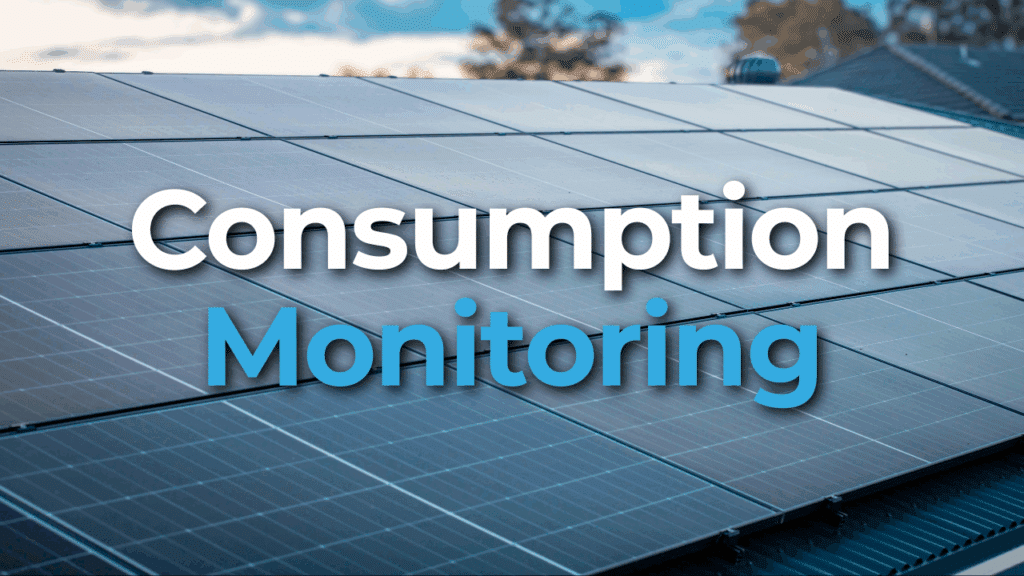
Updated on September 8, 2025
As you search the internet for information about solar, you have probably come across the term “consumption monitoring.” It’s one of those phrases that rolls off the tongue easily and honestly sounds like an add-on feature a salesperson might champion to make a little extra commission.
Consumption monitoring is the single most important thing to incorporate into your new solar system.
But what is it? How does it work? Why should you embrace it?
At PSC Energy, we’re committed to showing you how to get the most out of your solar system. We work with customers to set up consumption monitoring solutions whenever it’s possible and show you how to use them.
In this article, you will learn:
- What is Consumption Monitoring?
- How Does Consumption Monitoring Work?
- Why Do You Need Consumption Monitoring?
- FAQ: Consumption Monitoring
By the end of this article, you’ll understand the importance of consumption monitoring and why you’ll want to talk to your solar installer about it.
What is Consumption Monitoring?
Think of consumption monitoring as your solar system’s dashboard. Without it, you’re flying blind.
It’s a mix of hardware and software that tracks:
- How much electricity are your solar panels producing?
- How much electricity does your home use?
- How much are you exporting to the grid for a feed-in tariff?
- How much are you importing from the grid when solar isn’t enough?
Everyone’s energy use is different. You and your neighbour could have the same-sized system, but your usage patterns won’t match. Monitoring allows you to view your data, enabling you to make adjustments and save money.

You might also hear the term “consumption metering.” The difference is simple:
- Consumption monitoring = the software that shows you the data.
- Consumption metering = the hardware that collects the data.
They work together. You can’t have the app telling you how much you’re using without the metering in the background feeding it information.
And why does that matter? Because electricity isn’t a flat rate. If you’re on a time-of-use plan, you pay more in peak hours, usually early to mid-evening when everyone’s home from work. Monitoring tells you when you’re using power so you can shift things earlier in the day or into the solar window. Or better yet, pair it with a battery.
If you’re interested in learning a bit more about how to save with solar, you might want to check out the following article titled, Self-Consumption: How to Increase Solar Energy Use.
Enquire about solar batteries!
How Does Consumption Monitoring Work?
This depends on your solar setup. Different systems need different hardware and software, but the idea is the same: measure where electricity is going and show it to you in real time.
Solar With a Battery
A battery cannot work without consumption monitoring. It’s built into the system.
The monitoring tells the battery when to charge, when to discharge, and how to keep your home running without leaning on the grid.

Example: Your panels are pumping out 10kW. Your home is using 5kW. Monitoring directs the other 5kW into the battery. That way, the smart meter sits at zero, and you’re not buying from the grid, and you’re not selling excess for peanuts either. Once the sun goes down, you use your stored solar instead of paying $0.38 per kWh to your retailer.
Microinverter Solar Systems
If you’ve got microinverters in Australia, you’ve got Enphase. And Enphase systems come with monitoring included.
The brain of the system is the Envoy, installed inside the iBoard. It keeps tabs on the microinverters, the grid, and any battery connected.
How does it know? Three CTs (current transformers) clamp onto your main cables. They inform the Envoy about the electricity flowing, its direction, and its purpose.
From there, it’s just a matter of opening the app. Monitoring is standard with microinverters; it’s not optional.
String Inverter Solar Systems: This is where it gets tricky. String inverters don’t include consumption monitoring by default. You’ll need extra gear, sometimes referred to as a “smart meter.” Please don’t confuse this with the smart meter your energy distributor installs to read your usage because they’re two different things, and both sit in your switchboard.
The type of meter depends on your home:
- Single-phase homes use a smaller, cheaper unit.
- Three-phase homes need a bigger, pricier one.
Installation is fiddly. Your installer has to unwire the main switchboard, connect the monitoring equipment, and run a data cable back to the inverter. Labour-heavy and messy.
That’s why many cheap solar installs skip it entirely. Customers buy a $4,000 string system, think they’ve scored, but get zero monitoring. No insight into usage, no way to see if the system’s working, and no tools to save extra money.
If you’re interested in learning a bit more about your energy needs, you might want to check out the following article titled, How Much Solar Do You Need?
Why Do You Need Consumption Monitoring?
Because without it, you’re flying blind and blind means bills.
Here’s what it does for you:
Problem detection: It tells you when something fails. With string systems, you might not notice a dead inverter until your quarterly bill arrives. Monitoring prevents those nasty surprises.
Performance tracking: It shows if your panels, inverter, or battery are underperforming. In a microinverter system, it can even pinpoint the exact panel.

- Component lifespan: Solar panels slowly degrade, inverters age, and weather conditions take their toll. Monitoring keeps track of all that, so you get the most from your system.
- Safety: Faulty or failing equipment can cause dangerous arc faults. Monitoring catches warning signs before they turn into roof fires.
- Bill control: It connects the dots between your usage and your retailer’s pricing. You’ll know why bills go up or down and whether you should change retailers.
Here’s a scary stat: Ausgrid data shows 51.8% of solar systems underperform. Without monitoring, you wouldn’t even know if you’re in that half.
If you’re interested in learning a bit more about power and energy, you might want to check out the following article titled, Power vs. Energy: kW vs. kWh.
Maximising Solar Savings with Consumption Monitoring
Consumption monitoring ties everything together. It balances your solar generation, household usage, battery storage, and grid imports/exports.
Without it, you risk wasting solar, missing savings, or running a half-dead system without knowing.
At PSC Energy, we install consumption monitoring with every system and battery we install. We think it’s non-negotiable. Once your installation is complete, we show you how to use it so you can make informed choices about your electricity.
With the right monitoring, the power (literally and financially) is in your hands.

If you’re interested in learning a bit more about solar panels and energy systems, you might want to check out the following article titled, Are Solar Panels Worth It in NSW, Australia? A Price Breakdown for 2025.
FAQ: Consumption Monitoring
What is consumption monitoring in a solar system?
Consumption monitoring tracks how much electricity your home uses. It also tracks how much your solar system produces. It shows what you export to the grid and what you import from the grid. You view this data in an app, allowing you to make smarter choices.
What is the difference between consumption monitoring and consumption metering?
Consumption monitoring is the software that shows your energy data. Consumption metering is the hardware that measures the energy flows. You need both to see accurate results.
Why do I need consumption monitoring if my system already works?
You need it to prove your system is working as it should. It helps you spot faults early. It helps you shift usage to cheaper times. It squeezes more value out of your solar and any battery you own.
How does consumption monitoring work with a battery?
The monitoring tells the battery when to charge and when to discharge. It aims to keep your smart meter near zero. You avoid buying power at peak rates. You store excess solar instead of exporting it for a low feed-in tariff. At night, you use stored energy first.
How does consumption monitoring work with microinverters like Enphase?
Enphase systems include monitoring as standard. The Envoy inside the iBoard reads CT clamps on your main cables. It measures solar production, home usage, imports, and exports. You see live data in the app without extra guesswork.
How does consumption monitoring work with string inverter systems?
String systems need extra hardware, often called a smart meter. Your installer fits it in the switchboard and wires a data link to the inverter. The brand of the inverter determines the app you use. Single-phase homes use a smaller meter. Three-phase homes use a larger meter.
Can I add consumption monitoring later to an existing string system?
Yes. Your installer can retrofit a compatible meter and connect it to your inverter. It may require switchboard work and a data cable run. Ask for an itemised quote.
Does consumption monitoring lower my bill?
Yes. It shows when you use the most power. You can run large loads when solar energy is strong or when tariffs are lower. With a battery, you store extra solar energy and avoid peak prices. Better timing means lower bills.
What happens if I skip consumption monitoring?
You fly blind. You may not notice a failed panel or inverter until a large bill arrives. You miss chances to shift usage and save. You cannot prove underperformance or diagnose issues quickly.
Can consumption monitoring improve safety?
Yes. It helps flag failing parts before they cause faults. Early warnings help prevent dangerous arcing and heat buildup. You protect your roof and your gear.
How detailed is the data I will see?
You see solar production, home usage, imports, and exports in near real time. With microinverters, you can see panel-level detail. With string systems, you can see system-level details and sometimes circuit-level details, depending on the hardware.
Do I need the internet for consumption monitoring to work?
Yes. The system needs a stable internet connection to upload data and show live graphs. If the internet connection drops, the device may cache some data and sync it later, depending on the brand.
Does consumption monitoring help with time-of-use tariffs?
Yes. It shows your evening peak use. You can move dishwasher, washing, EV charging, or pool pumps to solar hours or shoulder periods. You cut peak imports and save money.
What hardware parts are usually installed?
Installers fit CT clamps around key cables to measure flows. Enphase uses an Envoy in the iBoard. String systems use a brand-specific smart meter in the main switchboard. A data cable links the meter to the inverter.
Does consumption monitoring work during a blackout?
The app will still show historical data. Live data and control depend on your system. If you have a battery with backup, the battery manages your loads during the outage. Live reporting may pause until the internet and grid return.
Will consumption monitoring affect my warranties or rebates?
No. It supports better warranty claims because it provides proof of performance. It does not reduce eligibility for rebates. It often strengthens your documentation.
How does consumption monitoring help detect underperformance?
You can compare production to the expected output for the season and weather conditions. You see drops tied to shading, dirt, or faults. You can match usage spikes to appliances. You act before minor issues become big problems.
Is consumption monitoring included with every system?
It is standard with Enphase microinverters and with modern batteries. It is optional on most string inverter systems. Cheap quotes often leave it out to cut costs.
How much does consumption monitoring cost to add to a string system?
Costs vary depending on the phase type, switchboard condition, and brand. Single-phase is cheaper than three-phase. Ask for a written breakdown that includes hardware and labour.
Who should set up and commission my consumption monitoring?
A qualified installer should fit the metering hardware, wire the CTs, and commission the app. They should also show you how to read the graphs and set alerts so you can use the data from day one.