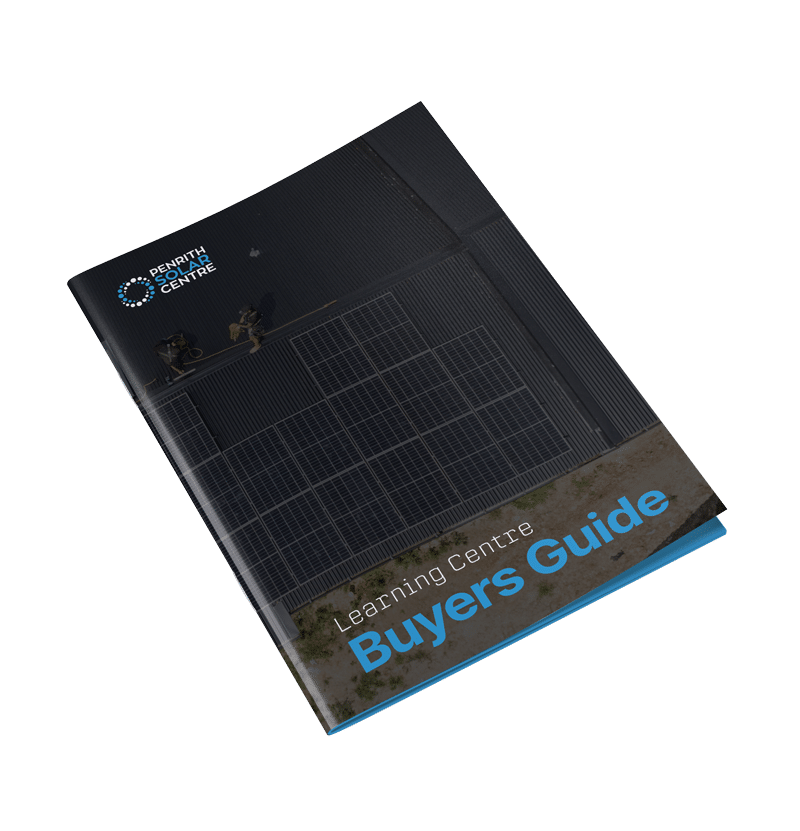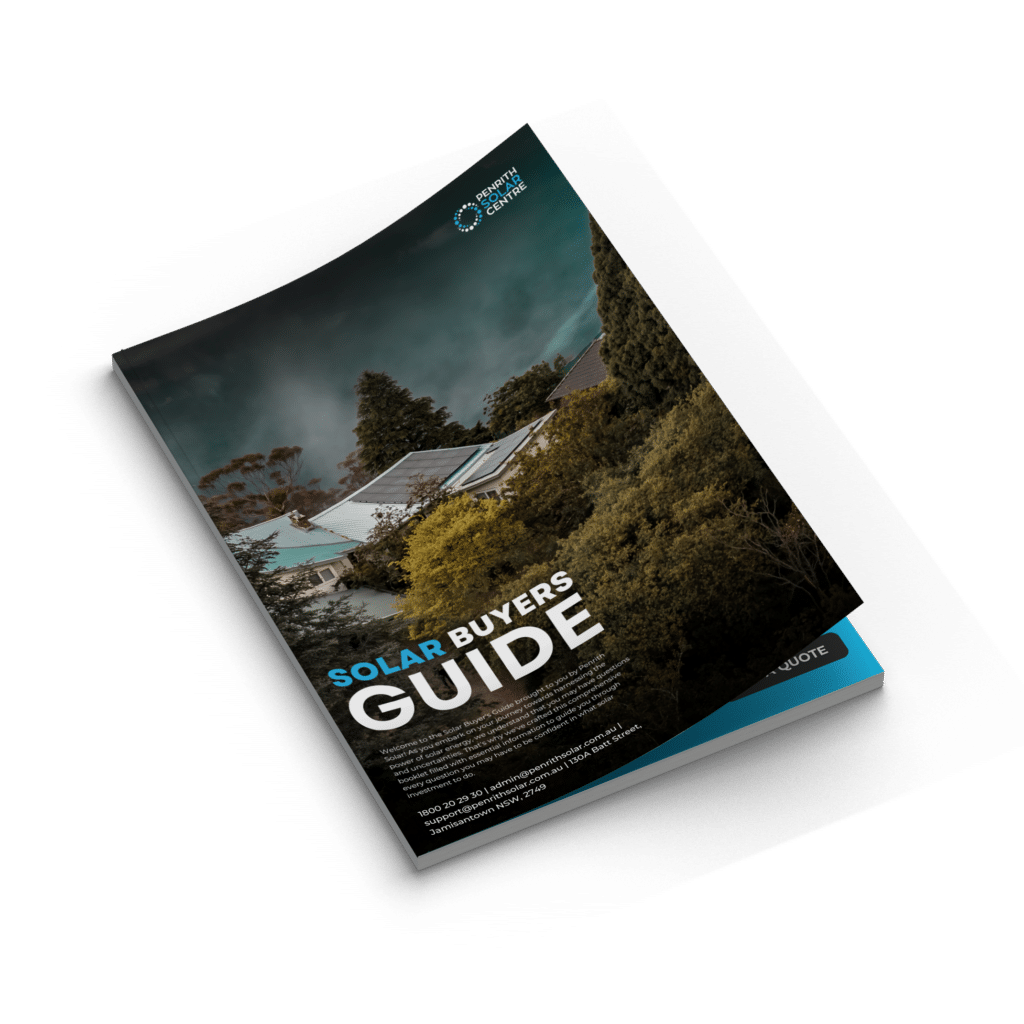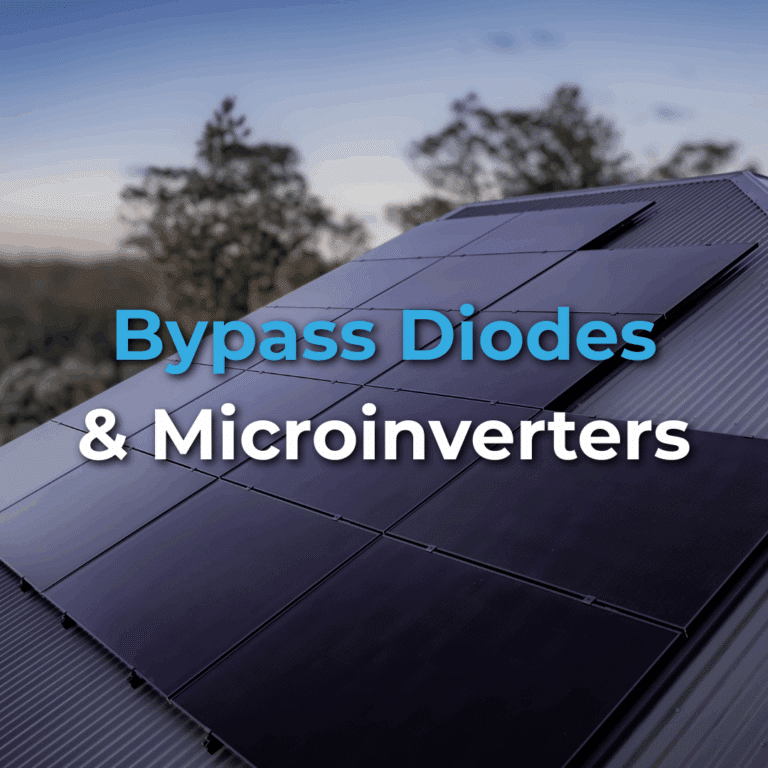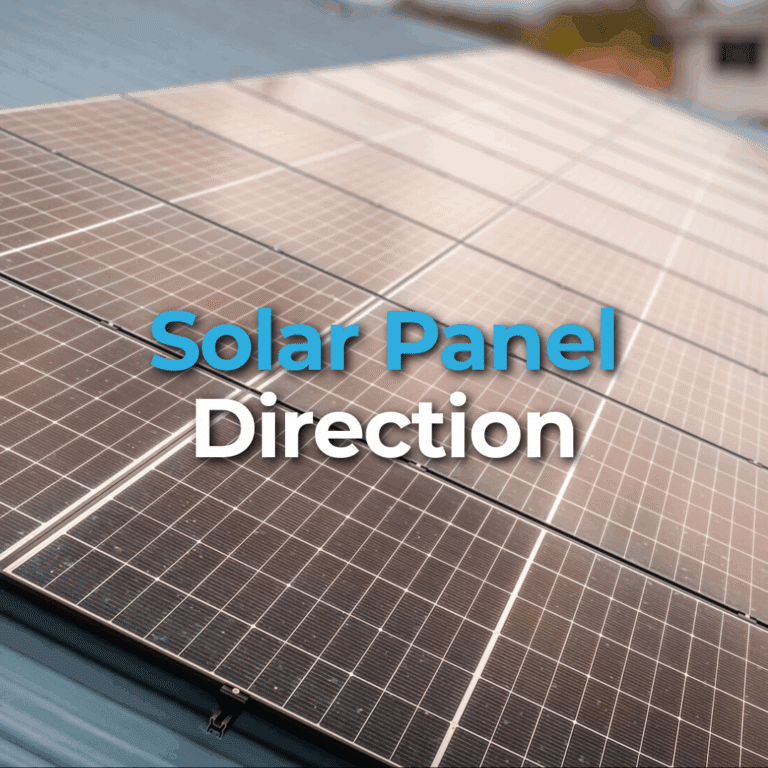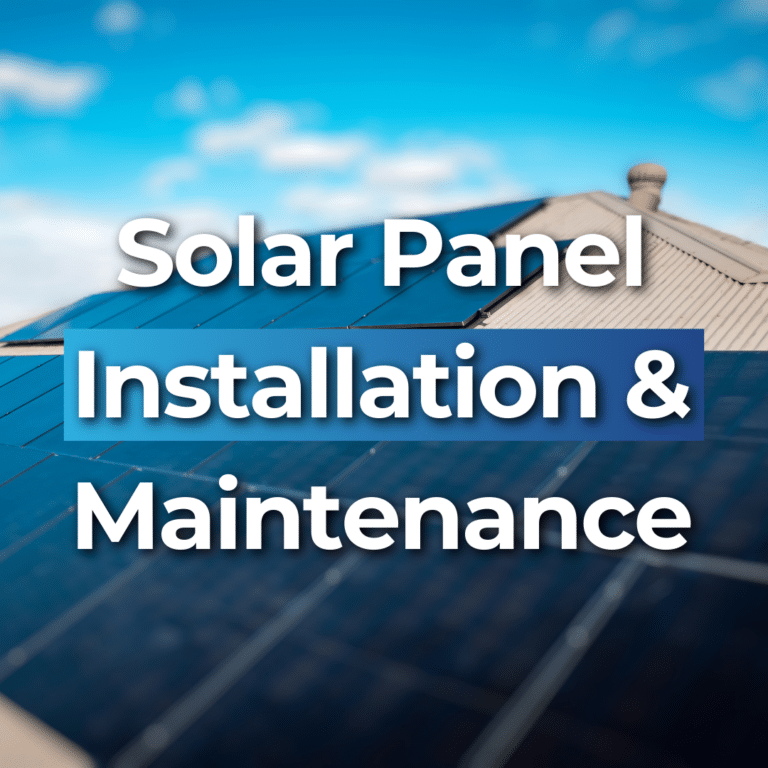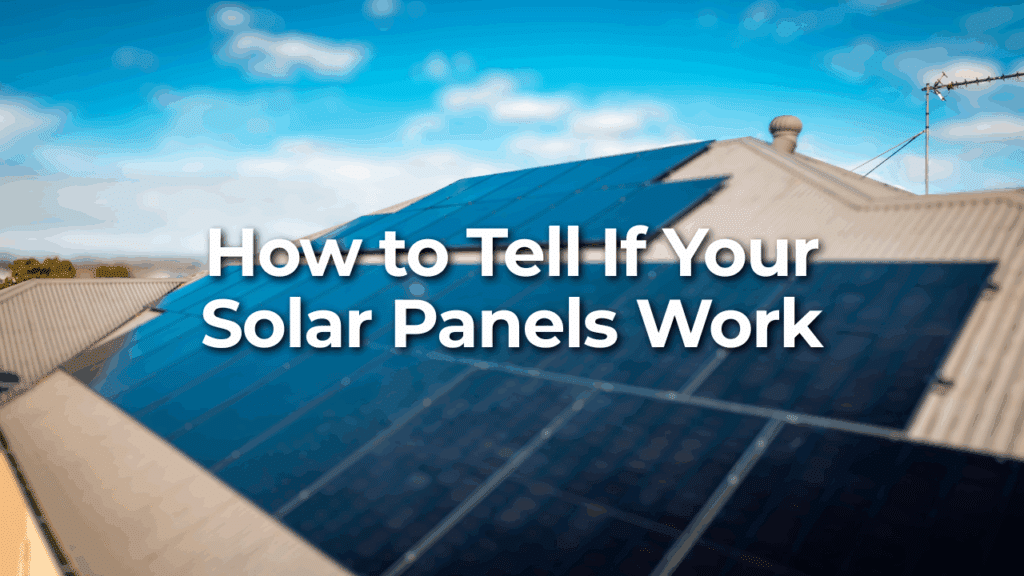
You just installed solar panels on your roof. The installer packed up, the sun is shining, and your electricity bill arrives. It hasn’t dropped much. Maybe not at all.
Now you’re asking the question almost every solar owner asks at some point: how do I know if my solar panels are working?
At PSC Energy, we want you to feel confident about the power your system is producing. Solar systems are supposed to just “run in the background,” but that doesn’t mean you can ignore them completely.
And when something feels off, like no change to your power bill, or a light flashing on your inverter, it can leave you feeling frustrated, confused, and unsure where to turn. That’s where we come in today as educators.
In this article, you’ll learn about the following:
- What Happens If My Energy Bill Hasn’t Changed?
- Check Your Inverter Light
- Use Your Monitoring App
- Compare with a Sunny Day Benchmark
- What About Bad Weather, Shading, or Dirt?
- FAQ: How to Tell If Your Solar Panels Are Working
By the end of this article, you’ll learn the simple signs to look for, how to read your inverter or monitoring app, what might cause dips in performance, and when to get help.
What Happens If My Energy Bill Hasn’t Changed?
One of the first signs that something might be wrong is when your electricity bill doesn’t drop after installing solar. That’s often what makes people start asking questions.
But before you panic, take a moment to think about timing.
- If your panels were installed partway through a billing period, your next bill might still look normal.
- It can take one or two complete billing cycles to see the savings show up.
- Also, energy prices might have gone up at the same time during the overlap between installation and savings.
It also depends on how and when you use power. If most of your electricity use happens at night, you’ll still be buying a lot of power from the grid.
Solar panels generate electricity during the day, so if no one is home to use it, that power is sent to the grid for a lower feed-in tariff. You save the most money when you use solar energy as it’s being made during the day.
To check if your bill is reflecting solar savings, look at these three things:
- Grid usage – Has it gone down compared to before your solar was installed?
- Solar feed-in – Is your system sending any excess energy back to the grid?
- Daily usage pattern – Are you using more power during daylight hours?
If all those numbers look the same as before, or if they don’t make sense, your system might not be working correctly, or you might not be using it efficiently.
Either way, it’s a sign to dig a little deeper.
If you’re interested in learning a bit more about how to save with solar, you might want to check out the following article titled, Self-Consumption: How to Increase Solar Energy Use.
1. Check Your Inverter Light
Your inverter is the heart of your solar system. It takes the power your panels generate and turns it into electricity your home can use. If it isn’t working, your panels aren’t doing anything useful.
The inverter usually lives near your switchboard or outside on a wall near your meter box. It will have a small display screen and one or more indicator lights. You don’t need to know everything it does, but you do need to know what the lights mean.
Most inverters use a basic colour system:
- Green light – This usually means everything is working properly.
- Orange or yellow light – This often means a warning or minor issue. Your system might still be working, but not at full capacity.
- Red light – This usually means there’s a fault. The system may have stopped working altogether.
You might also see a flashing light or an error code on the screen. If the light isn’t green or if you see a message like “fault,” “error,” or “no AC output,” something isn’t right.
Sometimes the inverter resets itself, especially after a storm or power outage. If it doesn’t reset or the light stays red, it’s best to contact your installer for help.
You should check your inverter light during the day when the sun is out. At night, it’s normal for the inverter to be off or show no lights, because the system isn’t generating power.
Once you’ve checked the inverter, the next step is to look at your monitoring system.
If you’re interested in learning a bit more about inverters, you might want to check out the following article titled, What is a Solar Power Inverter?
2. Use Your Monitoring App
Most modern solar systems come with some form of monitoring. This might be a smartphone app, a web portal, or even a screen on your inverter.
It shows you how much power your system is producing in real time.
If you’ve never logged into it before, there’s no time like the present to start. You’ll usually find the login details in the handover documents from your installer.
If you’re not sure where to start, contact them and ask how to access your monitoring system.
Once you’re in, here’s what to look for:
- Current Power Output: During a sunny day, your system should be producing power. The app will usually show this in kilowatts (kW). The power output in kilowatts depends on temperature, panel angle, and shading.
- Daily Energy Production: This tells you how many kilowatt-hours (kWh) your system has made each day. You can compare today’s number to previous days. If it suddenly drops to zero or near zero on a sunny day, something is wrong.
- Energy Sent to Grid: Some systems will also show how much excess power was sent back to the grid. If this number is always zero and you know you weren’t using much power during the day, it could mean your system isn’t generating.
- Historical Trends: Most apps let you look at weekly or monthly graphs. These are useful for spotting dips or patterns. A sharp drop over a few days could point to a fault, or it could just mean cloudy weather.
Keep in mind that some systems don’t update in real time. They might show delayed data, or they might only update once or twice a day. If that’s the case, check again later or the next day before assuming there’s a problem.
If you’re interested in learning a bit more about the importance of monitoring and programming your energy, you might want to check out the following article titled, What is Consumption Monitoring?
3. Compare with a Sunny Day Benchmark
One of the simplest ways to check if your solar panels are working well is to observe how they behave on a clear, sunny day. This gives you a natural benchmark to compare other days against.
Here’s how to build a basic benchmark:
- Choose a Clear Day – Make sure the sun is shining, and your panels are clean and free of shade.
- Record the Midday Output – Look at the production figure in kW during peak sun hours (~10 am – 2 pm).
- Check the Daily Total – Note how many kWh your system produces by the end of the day.
- Write It Down – Keep that number as your baseline. You can check future days against it to see if performance dips.
Solar production will always change a bit depending on weather, time of year, and how much power your household uses. But if you see a significant, unexpected drop on a sunny day (especially if it happens more than once), that’s a sign to investigate further.
If you’re interested in learning a bit more about the warranties for the products we install, you might want to check out the following article titled, A Complete Guide to Solar Warranties.
What About Bad Weather, Shading, or Dirt?
Not every drop in solar performance means something is broken. Sometimes, the problem is just the weather, your surroundings, or a bit of grime.
How Does Bad Weather Affect Solar Panels?
Cloudy days will naturally reduce your system’s output. Heavy clouds can cut solar production by 50% or more.
On very overcast days, your panels might only generate a small amount of power. If your system dips on a grey day, that’s normal. Wait for the next clear day before worrying.
How Does Shading Affect Solar Panels?
Shade from nearby trees, chimneys, antennas, or even new buildings can block sunlight from hitting your panels. Even a small shadow across one or two panels can affect the entire system, especially if your panels are wired in series.
If you’ve noticed trees growing or something new casting shadows, this could explain lower performance.
How Does Dirt and Debris Affect Solar Panels?
Dust, leaves, bird droppings, and pollution can all block sunlight from reaching the solar cells. In most areas, rain will naturally wash panels clean.
But if you live in a dusty area or there hasn’t been rain for a while, dirt might build up and affect your output. A visible layer of grime can lower performance by 5% to 10%, sometimes more.
To check for dirt:
- Stand on the ground and look up at your panels when the sun is low. Do you see a film of dust or streaks?
- Use binoculars if needed, but don’t climb on your roof and start fiddling with the system.
If you think dirt is the issue, you can book a solar panel cleaning service. A basic clean once or twice a year is usually enough in most areas.
These natural factors don’t mean your system is faulty. But they do affect how well it performs. Knowing the difference helps you decide whether to wait, clean, or call in help.
If you’re interested in learning a bit more about solar panel maintenance, you might want to check out the following article titled, How to Clean Solar Panels.
Final Checks for Peace of Mind
Once your system is up and running smoothly, it helps to build a simple habit of checking in now and then. These small steps take just a few minutes and can catch minor problems before they become big ones.
Here’s a checklist you can print out or save somewhere handy:
Monthly Solar System Check
Look at your inverter light during the day.
- Is it green? Good.
- If it’s red, orange, or flashing, investigate.
Open your monitoring app or portal.
- Check daily output for any sharp drops.
- Compare to previous days and the same time last month.
Watch for error messages.
- Any alerts, faults, or system warnings?
- If yes, take a screenshot and note the time and date.
Scan your electricity bill.
- Has your grid usage gone up?
- Is your solar feed-in showing?
Quarterly Solar System Check
Check your panels from the ground.
- Are they dusty, streaky, or covered in leaves?
- Book a cleaning if needed (especially before summer).
Look for new shading.
- Have trees grown taller, or have nearby structures changed?
- Trim branches or adjust the system if necessary.
Reconfirm your benchmark day output.
- Choose a new sunny day and compare it to your records.
- Look for gradual dips that might suggest wear or damage.
Check your warranty documents.
- Know who to call if something breaks.
- Confirm your installer’s contact info is still current.
You don’t need to do this every week. But staying just a little bit engaged will help you get the most from your solar system, protect your investment, and avoid surprises.
If anything seems off and you’re not sure what to do, trust your gut and call a professional like PSC Energy. Especially if we installed your system. Most solar faults are easy to fix when caught early. We’re here to help make sure your panels are up to snuff. It’s what we do.

If you’re interested in learning a bit more about the benefits of an in-house team, you might want to check out the following article titled, Electrical Apprentices Succeed at Penrith Solar’s Training Centre.
FAQ: How to Tell If Your Solar Panels Are Working
How can I tell if my solar panels are working correctly in Australia?
You can check if your solar panels are working by looking at your inverter during the day. A green light means it is running normally. You can also log into your solar monitoring app or portal.
Look for real-time power output during sunny hours. If the system shows zero output on a clear day or if your electricity bill has not changed, your system may not be working as expected.
Why has my electricity bill not gone down after installing solar panels?
If your electricity bill has not changed, your system may not be generating enough power, or you may be using most of your electricity at night. Solar panels only generate power during the day.
If no one is home to use that power, most of it gets sent to the grid. The feed-in tariff is usually much lower than the cost of the power you buy. You should also check your inverter and monitoring system for any faults.
What should I do if my solar inverter light is red or flashing?
If your inverter light is red, orange or flashing during the day, it means there is a fault or a warning. If the light stays red or the system does not restart, contact your installer. Take a photo of the screen or write down any error codes. If your installer is no longer in business, find a licensed solar electrician in your area.
How do I check my solar panel output on a sunny day?
Choose a clear sunny day and check your system between 10 am and 2 pm. Open your monitoring app or check the inverter screen. Look at the live power output in kilowatts. You can also check the total kilowatt-hours produced by the end of the day. Keep this as a benchmark to compare with future days.
Can weather or shade cause my solar system to stop working?
Bad weather and shade can reduce your solar output, but they usually do not stop your system from working. Heavy clouds can cut solar production by more than half. Shade from trees or buildings can block sunlight and lower performance. If your panels are dirty or covered with leaves or bird droppings, they may also produce less power. Your system should still show some output unless there is a fault.
What are common signs that my solar system has a fault?
Common signs include a red or flashing inverter light, zero output during sunny hours, missing feed-in credits on your bill or error messages in your monitoring app.
If your solar output suddenly drops for more than one or two days of good weather, there may be a problem. Check your switches, restart the inverter and contact a professional if the issue does not go away.
How often should I check if my solar panels are working?
You should check your system at least once a month. Look at your inverter light during the day and open your app to check for recent data. Every few months, review your electricity bills, compare your daily solar output to past sunny days and check for dirt or shade on your panels. A short regular check-up can help you avoid bigger problems and keep your system working well.