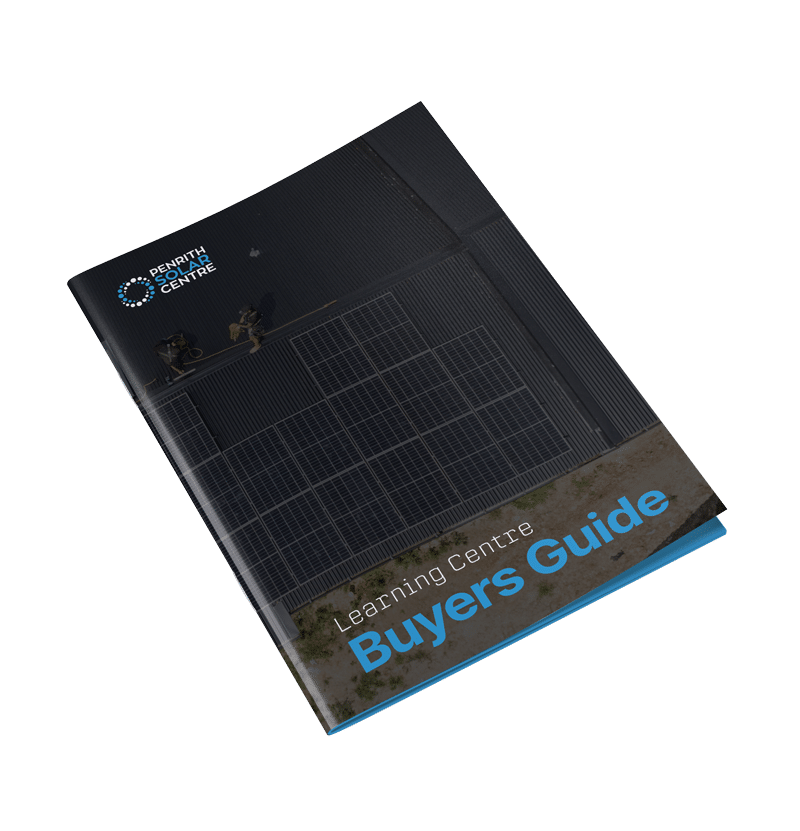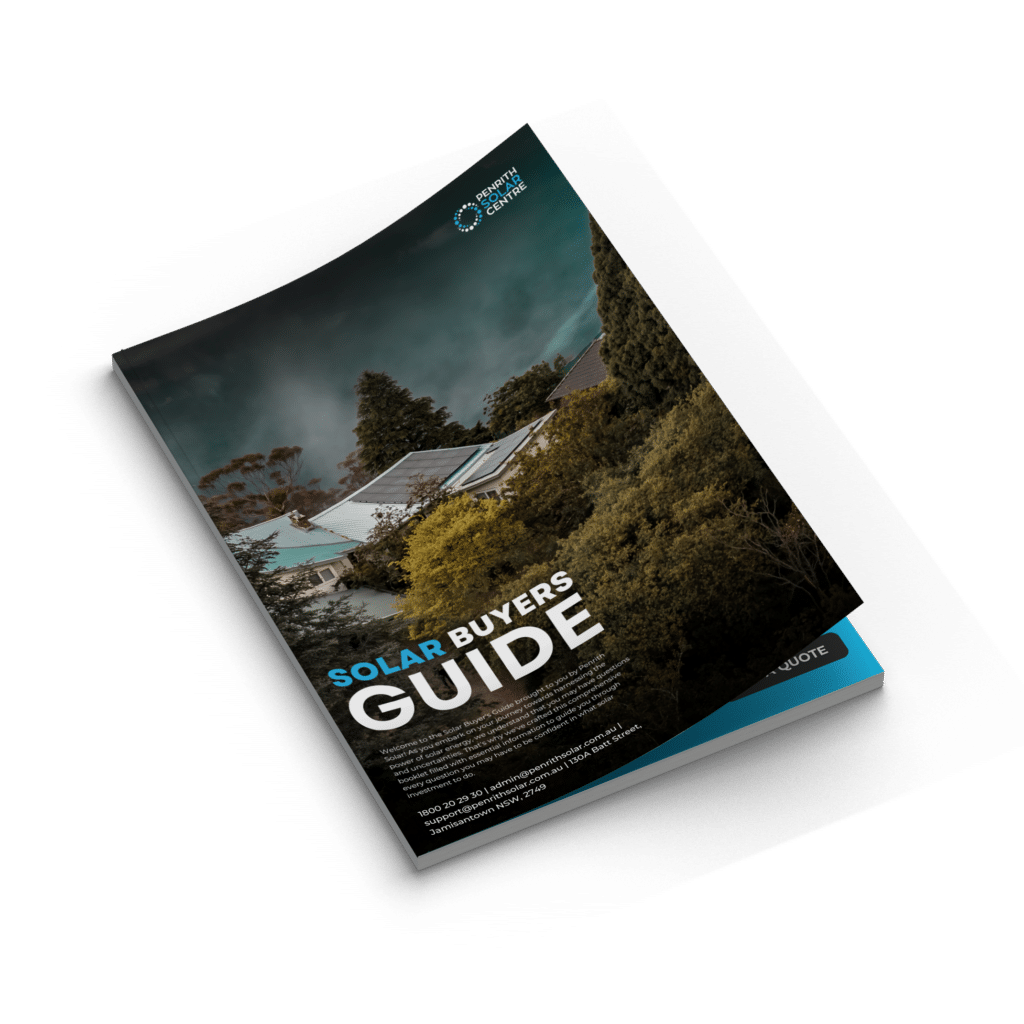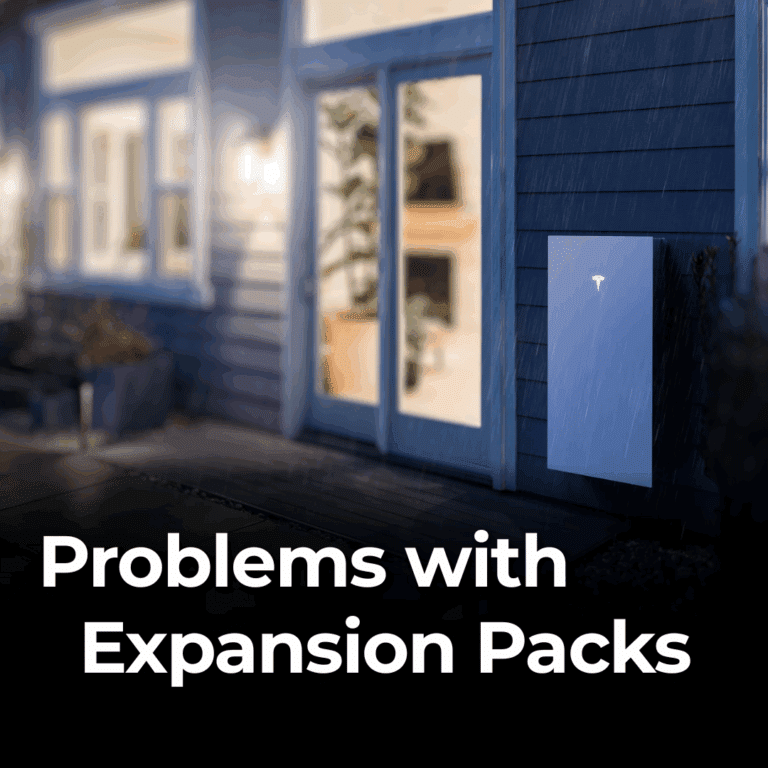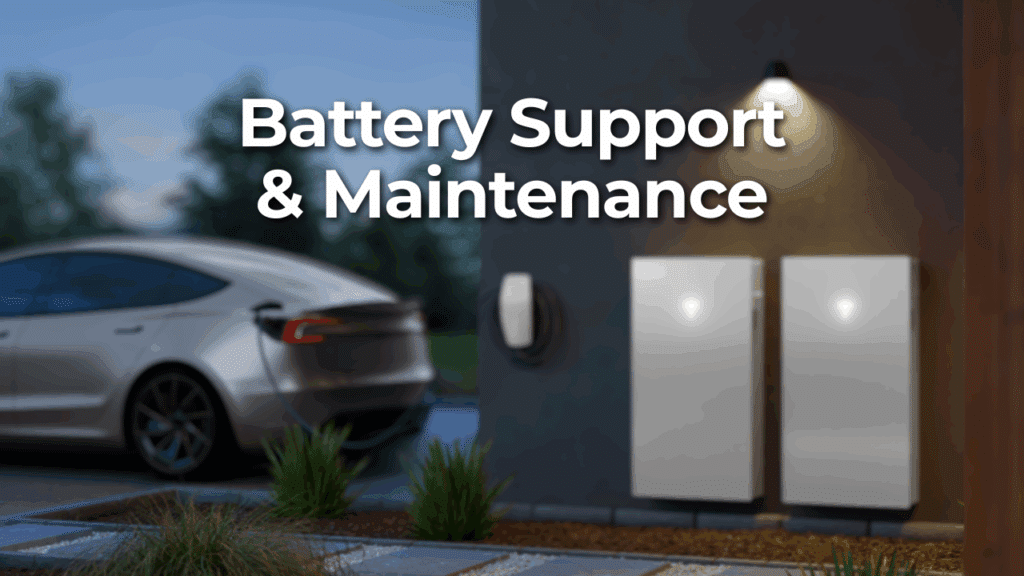
You spent thousands on a solar battery because you wanted lower bills and some peace of mind during blackouts. The installer left, the system lit up, and you thought, “Great, job done.”
But now you’re not sure if your battery is working the way it should. You’re not getting the savings you expected. You’re not even sure what your battery does in a blackout. You’re starting to wonder: Am I doing this right?
You’re not alone. Many Australians feel this way after installing a battery. And it’s not because you missed something. It’s because no one told you how to live with one.
At PSC Energy, we’ve helped homeowners across New South Wales get real results from their solar setups. In this guide, you’ll learn how to avoid common mistakes, protect your investment, and make smart choices every day to get the most from your solar battery.
In this article, you’ll learn about the following:
- Why You Need to Be an Active Owner, Not Just a Solar Battery Owner
- Protect Your Solar Battery from Common Killers
- Understand and Test Your Solar Battery Backup Setup
- Use The Right Solar Battery Mode for Your Plan
- Should You Join a Virtual Power Plant (VPP)?
- Amber Electric for Solar Batteries: High Risk, High Reward
- Simple Ongoing Maintenance Tips for Your Solar Battery
- How To Spot Ageing or Failing Solar Batteries
- Solar Battery Fire Risk: Know What to Do
- EV Owners: Avoid Draining Your Solar Battery
- FAQ: Solar Battery Maintenance and Savings
By the end of this article, you’ll walk away knowing exactly what to check, what to fix, and what to change, so you stay safe, save more, and never get left in the dark.
Why You Need to Be an Active Owner, Not Just a Solar Battery Owner
Buying a solar battery is not the finish line. It’s the starting point. Once the battery is installed, your job changes from buyer to owner. And ownership means a little responsibility.
Your solar battery can save you hundreds on your electricity bill every year. It can also keep your home running when the power goes out. But only if it’s set up correctly, protected from damage, and used properly.
Too many people trust that their installer has done everything perfectly and that the system will take care of itself. Some do. Most don’t. Batteries are smart, but they still need a little help from you.
If you don’t take a few simple steps, you may miss out on potential savings. You might lose backup power when you need it most. In some cases, you may even damage the battery without realising it.
Being an active owner doesn’t mean becoming an expert in the field. It just means knowing what to look for, what questions to ask, and how to run a few basic checks. That’s what the rest of this article will show you.
If you’re interested in solar batteries, you might want to check out the following article titled, Are Solar Batteries Worth It in NSW? PSC’s Ultimate Guide for 2025.
Power up your savings. Click here.
Protect Your Solar Battery from Common Killers
Your solar battery is built to last, but it’s not invincible. There are three major things that can damage or shorten its life: impact, heat, and water.
First, check where your battery is installed.
- If it’s in your garage and close to where you park your car, it could be at risk of getting hit. This may sound unlikely, but even a minor impact from a car can cause significant damage.
- The fix is simple. Install strong metal posts called bollards in front of the battery. These stop a car from hitting it, even by accident.
Next, please protect it from heat.
- Solar panels are designed to work in full sunlight. Batteries are not. Heat speeds up wear and shortens battery life.
- If your battery is exposed to direct sunlight, cover it with a proper shade. A solid, purpose-built cover can help reduce the temperature around the battery and extend its lifespan.
Water is another significant threat.
Most batteries are sealed well, but the isolator switches and cable entries can still let water in if they’re not set up correctly.
- Water always flows down. Cables should enter from the bottom, not the top.
- If water gets in, it can corrode parts inside the battery or trip the system. This is a risk in garages, too, where moisture builds up and causes condensation.
Protecting your battery from damage is simple. Once you’ve done these checks and fixes, you can stop worrying and let the battery do its job.
If you’re interested in learning a bit more about installing a Powerwall outside, you might want to check out the following article titled, Can You Install a Tesla Powerwall 3 Outside?
Let’s talk solar savings. click here.
Understand and Test Your Solar Battery Backup Setup
Your solar battery can keep your home running when the power goes out, but only if it has been set up to do so. Not all systems back up the whole house.
In fact, that might be a good thing. Power-hungry appliances, such as ovens and air conditioners, can quickly drain your battery. You want to save that energy for the things you really need.
You should know exactly what your battery will keep running in a blackout. That might include lights, the fridge, your Wi-Fi router, a microwave, and maybe one air conditioner if you live in a hot area.
If you’re not sure what’s backed up, check with your installer. Better yet, test it yourself.
Here’s how to run a blackout drill:
- Pick a sunny day when your battery is fully charged.
- Go to your switchboard and turn off the main switch. This cuts your home off from the grid.
- Walk through your house and check which appliances still work. Compare this to what your installer promised.
- Open your battery’s app and see what it’s showing. It should tell you how much power you’re using and how long the battery will last.
- If your system is set up to continue charging from solar panels during a blackout, the app should also display the solar input.
Some backup systems switch over so fast during a blackout that you might not even notice. That sounds great until you realise the battery is draining, and you’re still using power like normal. This is why it’s important to know when you’re running on backup.
Your app should send you a notification when the battery enters backup mode. Check that setting and make sure notifications are on.
Additionally, some batteries allow you to maintain a minimum charge level set aside for emergencies. Even saving 20% can give you hours of backup if you use efficient appliances.
By running a drill and checking your settings, you’ll know what to expect. You won’t be caught off guard when the power goes out.
If you’re interested in learning a bit more about the importance of monitoring and programming your energy, you might want to check out the following article titled, What is Consumption Monitoring?
Ready to go solar? Click here.
Use The Right Solar Battery Mode for Your Plan
Your battery isn’t just a backup. It also helps you save money on your electricity bill if you use the right settings.
Most good batteries have three modes:
- Self-consumption.
- Time-based control.
- Backup only.
You need to pick the one that matches your electricity plan.
Self-consumption mode. This mode is simple. It stores solar energy during the day and uses that energy in the evening, so you pull less from the grid.
If you’re on a Time of Use (ToU) plan, use time-based control mode. This mode is smarter. It tries to save you money by charging the battery from solar energy or when power is cheap and discharging it when power is expensive during peak pricing periods.
Sometimes, it might even charge your battery from the grid if the daytime rate is very low and solar output is poor. This can seem strange, but it makes sense when evening prices are high. Those prices will vary among different energy retailers, so remember that the average cost is approximately $0.38.
If your main goal is to be ready for a blackout, switch to backup-only mode. In this mode, the battery remains fully charged and doesn’t attempt to reduce your electricity bill. It just waits for an outage.
This is particularly useful if you live in an area with frequent power outages or if you’re expecting a storm. Most battery apps have a storm watch setting.
Before changing any settings, check your plan. You can find your rate structure on your electricity bill or by calling your retailer. Choosing the wrong mode won’t break your battery, but it might waste money or leave you unprepared during an outage.
The mode you choose tells your battery what to prioritise: savings or security. Get it right, and your system will work for you every day.
If you’re interested in learning a bit more about how to save with solar, you might want to check out the following article titled, Self-Consumption: How to Increase Solar Energy Use.
Get started with solar. Click here.
Should You Join a Virtual Power Plant (VPP)?
A Virtual Power Plant, or VPP, is a program that connects your battery to a network of other batteries. When electricity demand spikes and prices rise, the VPP can draw energy from your battery and sell it to the grid.
In return, you get paid a share of the profits.
Some VPPs can make you a few hundred dollars a year. That sounds great, but there are a few things to think about first.
When you join a VPP, you give up some control over your battery. The operator decides when to charge and discharge it.
If they drain your battery during the day to feed the grid, you might not have much power left in the evening or during a blackout. You need to ask yourself: do you want savings, or do you want control?
You also need to check your battery’s warranty. Most solar batteries have a limit on the amount of energy they can store and discharge over their lifetime.
A VPP uses your battery more often. This means you could reach that limit faster, which might shorten your warranty or reduce your coverage.
Not all VPPs are the same. Some offer better rates and fairer profit-sharing than others. Read the fine print before signing up.
Make sure you understand how and when they will use your battery. Ask if they have minimum backup settings so your home still has some energy stored in case of an outage.
Joining a VPP can be a smart move if you prioritise extra income over complete control. Just be sure to choose a program that works for your needs, not just theirs.
If you’re interested in learning a bit more about VPPs, you might want to check out the following article titled, What is a Virtual Power Plant (VPP)?
Let’s go solar today. Click here.
Amber Electric for Solar Batteries
Amber Electric is another option for battery owners who want to make the most of wholesale electricity prices. It’s not a Virtual Power Plant, but it works differently from regular electricity retailers.
With Amber, you don’t get a fixed electricity rate. Instead, you buy and sell electricity at real-time wholesale prices.
This means when prices are low or even negative, you pay less or get paid to export solar or battery power. When prices are high, you pay more. Amber keeps a small monthly fee, and you keep the rest.
This setup gives you the chance to earn more from your battery, especially if you can export energy when prices spike. But it also comes with risk.
- If you use power during a high-price period, your bill could jump fast.
- You might even be charged for exporting solar power during negative price events, when there is too much energy on the grid.
Amber gives you tools to help manage this. Their app can control your battery and time your exports and usage to avoid expensive mistakes. Still, it’s not set-and-forget. You need to keep an eye on things and understand how the system works.
This is not for beginners. If you want a hands-off solution, Amber is not it. However, if you’re confident with apps, data, and energy markets, it could yield better returns than a VPP.
One of our sales team members tried Amber for a month and is still using it. His review said the system worked well but required effort. If you’re the kind of person who enjoys tweaking settings and getting involved, Amber might be a good fit for you. If not, you may prefer a simpler option.
If you’re interested in learning a bit more about Amber, you might want to check out the following article titled, Amber Energy Australia Explained: A Smart Way to Save (and Earn) with Solar Panels and Battery.
Simple Ongoing Maintenance Tips for Your Solar Battery
Solar batteries are low-maintenance, but they’re not zero-maintenance. You don’t need to service them every month, but there are a few things you should do to keep them working well for years.
First, keep the area around your battery clean and tidy.
- Sweep away cobwebs and dust, and make sure nothing is blocking airflow around the unit.
- This helps prevent overheating and allows you to spot any issues early.
Second, check your battery’s app regularly.
- Most systems come with an app that displays the battery’s charge level, the amount of power it’s using or storing, and any alerts.
- If you don’t understand what the numbers mean, ask your installer to explain them to you. It’s better to ask now than wait until something goes wrong.
Be careful if you change your home’s Wi-Fi password. Some batteries lose their connection to the internet when that happens.
If your battery remains offline for too long, it may void the warranty. Always update your battery’s Wi-Fi settings in the app if you make changes to your home network.
Basic maintenance doesn’t take long, but it protects your battery and keeps your home safe.
If you’re interested in learning a bit more about the warranties for the products we install, you might want to check out the following article titled, A Complete Guide to Solar Warranties.
How To Spot Ageing or Failing Solar Batteries
All batteries wear down over time. Even the best solar batteries slowly lose capacity each year. This is normal.
However, if your battery starts losing power too quickly, you may have a problem.
A good battery should lose about 3% of its storage capacity each year. After three years, it might only hold about 91% of what it did when new.
If you check your app and see that it suddenly drops by 10% in a year, that’s not normal. That’s a sign something is wrong.
Use your battery’s app to check its current capacity. If you don’t know how to find this number, ask your installer to guide you through the process.
Most apps show how much energy the battery can store and how much it’s storing. You want to see if those numbers match your expectations.
Also, keep an eye on how the battery behaves. If it used to last you through the evening but now runs out earlier, that might mean it’s not holding as much energy. Don’t ignore this.
Catching battery problems early can make repairs easier and cheaper. And if your battery is still under warranty, you may be eligible for a replacement or repair at no additional cost.
Don’t guess. Trust the data from your app and get help if something doesn’t look right.
If you’re interested in learning more about sizing solar batteries, you might want to check out the following article titled, What Size Solar Battery Do You Need?
Solar Battery Fire Risk: Know What to Do
Fires caused by solar batteries are rare, but they can happen. Lithium batteries, especially those using lithium iron phosphate, are widely adopted due to their low risk of thermal runaway.
The most important thing to know is this: if your battery catches fire or even looks like it might, don’t try to stop it yourself.
- Get everyone out of the house.
- Move upwind, away from the smoke.
- Call 000 right away.
- Leave the rest to the fire brigade.
Trying to fight the fire yourself could put your life at risk.
There are usually warning signs before a fire:
- These can include a strong chemical smell.
- Overheating.
- Repeated system faults or alerts on your app.
If you notice any of these issues, call your installer and have it checked immediately.
It’s good to be prepared. Know where your battery is, how to safely leave your home, and who to call in an emergency.
Your safety comes first. Always.
If you’re interested in learning a bit more about the price of solar batteries, you might want to check out the following article titled, How Much Are Solar Batteries? A Full Breakdown of Prices, Rebates, and Value in 2025.
EV Owners: Avoid Draining Your Solar Battery
If you own an electric vehicle, you probably have a home EV charger. That charger can draw a lot of power. If it draws power from your solar battery, it can drain it quickly.
Most EV batteries are much bigger than home batteries. Charging an EV from your solar battery could use up all your stored energy in one go.
Under normal conditions, you should not charge your EV from your solar battery. It’s better to charge your car directly from your solar panels during the day when the sun is out.
If that’s not possible, use cheap electricity overnight, especially if you’re on a Time-of-Use plan with low off-peak rates.
In a blackout, things are different. A well-set-up system will let you charge your EV from your solar panels without draining the battery. That way, you can still drive if needed and keep your home battery ready for other essentials.
Some advanced systems even let you choose to drain your home battery into your EV in emergencies. This may be useful in rare situations, such as a medical emergency or an evacuation. But remember, this should be a last resort. It will leave you with no home power if the battery gets too low.
Talk to your installer about your EV charger setup. Make sure it doesn’t pull from the battery unless you want it to. Ask about emergency options and how to control charging in different situations.
EVs and solar batteries can work well together if they’re set up correctly.
If you’re interested in learning a bit more about charging EVs, you might want to check out the following article titled, How Much Solar (and Battery) Do You Need to Charge an EV in Australia?
Click here to start saving with solar.
Wrapping Things Up: Batteries Are Good for the Sol
Owning a solar battery gives you more control over your power, but only if you know how to manage it. It’s not just about installing the system and forgetting about it. You need to check your settings, protect your battery, and understand how it works in conjunction with your home and electricity plan.
These steps are straightforward and don’t require expert knowledge. But they can save you hundreds of dollars a year, protect your home during blackouts, and keep your battery working for years.
At PSC Energy, we set you up for success with your solar battery purchase. We walk hundreds of customers through this every year. Take five minutes today to open your app, check your setup, and ask yourself: am I getting the most out of my battery?
If not, now you know exactly what to do and who to call.

If you’re interested in learning a bit more about the federal solar rebate, also known as the Federal Cheaper Home Batteries Program, you might want to check out the following article titled, What the 2025 Federal Election and the Government Rebate Means for Solar Batteries in Australia.
FAQ: Solar Battery Maintenance and Savings
How do I check if my solar battery is working properly?
You can check your solar battery’s performance through its mobile app. Look for charge levels, energy flow, and alerts. If anything looks off or you’re unsure what the numbers mean, contact your installer for help.
How do I protect my solar battery from heat and water damage?
Install a proper shade to block direct sunlight and check that cables enter from the bottom of the battery to prevent water ingress. Make sure your battery isn’t placed in a spot where it could get hit, especially if it’s in a garage.
What’s the best mode for my solar battery to save money?
Use self-consumption mode to make the most of your solar and battery. If you have a Time of Use plan, use a time-based control mode to charge during cheap periods and discharge during peak times. Use backup-only mode if you’re primarily concerned with blackout protection.
Is joining a Virtual Power Plant (VPP) worth it for solar battery owners?
Joining a VPP can earn you extra money by selling power from your solar battery during peak demand. But you give up control, and it can shorten your battery’s warranty due to higher usage. Always read the fine print.
How does Amber Electric work with solar batteries?
Amber Electric connects you to wholesale electricity prices, letting you earn more from exports and charge your battery when prices are low. However, it requires more hands-on management and carries higher risk, especially if you use power during price spikes.
What solar battery maintenance should I do regularly?
Keep the battery area clean, check the app often, and make sure it stays connected to Wi-Fi. Always have electricians work on your solar and battery system if anything acts up.
How can I tell if my solar battery is degrading too fast?
A slight drop in capacity each year is normal, but big drops are not. Use your app to track storage capacity. If it falls sharply, contact your installer to investigate.
Can I charge my electric vehicle (EV) using my home solar battery?
You should not charge your EV from your home battery under normal conditions because it drains the battery too quickly. Use solar panels during the day or low-rate power overnight. In a blackout, check that your system allows direct charging from panels without emptying the battery.